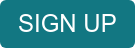How to Clean Up Your Inbox in 6 Steps

If you are like many people around the world, you probably have thousands upon thousands of disorganized emails in your inbox. These emails have accumulated over many years, perhaps even decades!
In order to tackle this almost insurmountable cleanup task, you must have the mindset of an unstoppable warrior – very similar to Tom Cruise in The Last Samurai.
If you attack this task without fear and with a laser focus, you will be victorious over your inbox!
Step 1: Stop the Spread
First, you’ll want to start tackling the problem that got you in this mess in the first place: incoming emails. Whether you just wanted a discount at the mall or you were truly interested in an email subscription originally, you have probably handed over your email address time and again to marketers who now fill your inbox every single day.
Start with using a tool like Unroll.me to identify and unsubscribe from subscriptions in bulk. If you need a more targeted approach, you can look through your inbox page by page, open emails, and hit that unsubscribe button in the bottom.
This step will be ongoing, as you’ll see: once you’ve done a first sweep of your unwanted subscriptions, you’ll likely have more coming in still. Get in the habit of unsubscribing from emails when you realize they’re not serving you, or use the next step to save them for later.
Related: Stop the Inbox Floods: 6 Tools to Use Instead of Email
Step 2: Organize Received and Incoming Emails
Start creating different folders, labeled appropriately, to start placing emails into. For example, say you have a bunch of project team emails pertaining to PROJECT X, create a folder/label for PROJECT X, and consolidate all of those pertinent Project X messages into a single location.
Consider using rules and filters for incoming emails. In Gmail, for example, simply go to the Search Box and to the right is the icon for Show Search Options. Click on this and you’ll see a menu of options for applying rules and filters for new emails in your inbox. Automatic options include forwarding incoming emails to a selected address, deleting unwanted new emails, and sending new emails to a specific folder/label/category. Automatic inbox features can help make your unruly inbox a place of calm and tranquility!
Keep doing this until you have properly grouped as many inbox emails as possible.
By getting those important (but not currently relevant) emails out of the way, you can focus on a clean, streamlined inbox that contains exact items to the tasks and projects you need to handle in the present.
Step 3: Delete Useless Emails
Next (and this might be where your steely warrior nerves are tested to the limit), you must delete all useless, outdated emails. But you might cry out in response, “But, what if I need that 2009 promotional email from my favorite apparel retailer!”
You have to fight this pernicious mindset. No doubt your email platform has a storage limit you will hit someday if you stubbornly hold onto all of these useless emails.
For example, enter GAP in the search box. Let all the GAP promo emails show up, go to the top, click on the Select All check box and then hit that trash icon! Send those junk emails packing!
Now, remember, before you blast all that junk email, open one of each kind up and hit the unsubscribe link at the bottom. Stop allowing these emails to eat up your inbox.
This also applies to unimportant, casual correspondence with friends, family, acquaintances, colleagues, etc. you’ve had in the past. There is nothing sentimental achieved by keeping these. For instance, if your best friend said, “Hey, want to meet up for a bite tonight?” in 2013 and you replied back, “Sure, I’ll see you at 8,” there is no reason to keep this in your inbox. It must go.
Step 4: Archive Useful (But Old) Emails
Next, use your email provider’s archive function. For example, in Gmail, you can remove old emails from your inbox view while keeping them archived and always available by search retrieval.
By archiving old emails they are taken from your inbox view and permanently kept under the All Mail label. Out of sight, out of mind. As mentioned previously, if you need to pull up the email in the future, just look for it in the search box. This is useful for client correspondence and is a great feature to use with all emails (useful or useless) if you’re not close to your inbox storage limit.
Step 5: Make Use of Productivity Tools
Consider using email productivity tools like CloudHQ to get your inbox in order. This is a free extension you can easily add to your Chrome browser. Among many useful features, Cloud HQ will provide you with several new categories not included in the regular Gmail left-hand sidebar to sort and organize your existing emails.
These new sorting categories include: all unread emails, your contacts, date of email, and attachment size/type. These additional tools will certainly make it easier to find past emails you need to look up.
Step 6: Hire a Virtual Assistant (Best Method of All)
Lastly, I present the ultimate weapon in your fight against inbox clutter: the virtual assistant. This highly experienced professional can quickly and efficiently clean out your inbox and keep it that way. In fact, hiring a virtual assistant to do all steps of this inbox clean-up could save you hours of time now and in the future!
As an ultra-busy small business owner or entrepreneur, it is extremely unlikely you’ll have the extended time to thoroughly clean out your inbox. Moreover, it may not be the most productive thing you could do as an organizational leader, especially when you could get a professional to do it for you!
A virtual assistant can make sure all email inquiries are responded to in a timely manner and all incoming emails are organized in a proper manner in accordance with your business’s file management policies and procedures.
Ready to get on top of your inbox for good?