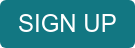How to Make Your Office Virtual with Slack

If your office has gone virtual due to COVID-19, you’re not alone. A major concern and time drain on businesses right now is converting office communication online, keeping up company morale, and managing a semblance of “normal operations” for your team.
Because of the already virtual nature of Trusty Oak’s team, we have a pretty awesome virtual workspace, if we do say so ourselves! How do we manage it? One of our favorite tools, Slack. Read on to get the details of how to use Slack to collaborate on projects, pool company resources, stay connected, and keep those office jokes alive and well during COVID-19.
Functional and Versatile
Having a flourishing office culture on a virtual platform is both invaluable and impressive, and Slack is much more than a fun chat room. Slack allows you to create channels for business announcements, new deals, special teams, birthday reminders—Trusty Oak even has a channel dedicated to bragging about our amazing clients and their successes.
You can integrate tools, including Google Drive, HubSpot, and Paypal. You can even set up automatic notifications and reminders in company Slack channels and automate processes that are otherwise time-consuming. Below are the specifics of getting your virtual office running smoothly.
Related: 5 Tools to Up Your Remote Collaboration Game
Create Your Slack Channels
Now it’s time to create your channels. Here are some ideas that should apply to most businesses to get your virtual office started:
- Coverage Needed: Whether you’re sharing new deals, asking for help on a project, or assigning tasks to team members, creating a Slack channel for collaboration on projects is a great way to keep people engaged in company tasks.
- General: As COVID-19 changes the way businesses run almost daily, having a place to post general announcements, new procedures, and even company meetings is more important than ever. Create a “General” channel and cut down on meeting time for the whole company.
- Team Resources: Instead of sending email after email trying to figure out who knows how answer your question, post in team resources! The person with the right answer can hop on and help or even brainstorm the problem, and the whole team has access to that information if they run into the same question.
- Special teams: Create channels for special teams who need to stay in contact and be able to ask team-related questions. This could be your sales team, marketing, or even your management team. You can lock these channels as needed to ensure confidentiality, or simply make them open and only add relevant members.
- Channels with tools integrated: Another invaluable function of Slack is its ability to integrate with a long list of tools, which I’ll get into further on in the blog. One of the great things about integrating tools is that you can have a channel that automatically adds updates from your CRM, your payroll tool, or updates on customer purchases. This can cut down on emails and answer questions before they get asked.
- Have fun with channels: You have the basic channels set up, but adding that virtual office vibe is all about the extra channels specific to your team. Obsessed with pets? Create a channel for sharing fun photos and videos of your furry friends. Have a lot of parents on the team? Make a channel where they can relate about their 2-year-old’s latest escapade.
Integrate Your Tools
As I’ve mentioned, Slack has an impressive range of integration options that could lighten the load of communication for your team. As you’ll find on their website, Slack integrates with tools to manage HR and promote team culture, they integrate with tools for productivity, file management, developer tools, marketing, finance, and many, many more.
Some tools that Trusty Oak has integrated include:
- Google Drive/Google Docs
- Donut (for office culture and team connection)
- Birthday Bot (sends reminders of upcoming team birthdays)
- HubSpot
- Paypal
- Typeform
These are just a few of the tools we currently use, and we’re always discovering new opportunities to integrate the tools we already use into our Slack channels.
Create a Code: Slack Etiquette
Now, as I’m sure we’ve all learned on large Zoom calls in recent weeks, online communication needs rules and etiquette just like an in-person meeting. However, since many of your employees will be new to Slack and even to virtual work in general, we highly recommend establishing some basic Slack etiquette rules.
Fortunately, Slack has already thought of some etiquette rules for you! In their blog “Collaborate with kindness,” they go over rules such as:
- Combine your message into one instead of a string of short messages (Hey! I was wondering if… instead of Hey!… I was wondering… )
- Use emojis and bulleted lists to make longer messages scannable.
- Use threads! If you are having a longer conversation with a few members of a group, start a thread instead of continuing to reply to the whole group. Your entire team can see what was said in case they need to know the answer to the question you asked or want to make sure everything was resolved, but they’ll stop getting notifications as you and another teammate continue the conversation. In the Trusty Oak Slack workspace, a VA will often say, “Starting a thread here to discuss…”
- React with an emoji instead of replying with a comment.
- Don’t @channel (mention the entire channel and send everyone a notification) to a huge channel of teammates who may even be in different time zones. A great alternative is @here, which only sends a notification to whoever is active on their Slack account. Reserve @channel shoutouts for important, can’t-miss information.
- Schedule “do not disturb” hours to reduce notifications when you’re not working.
- Use email or Loom for longer messages. Slack isn’t the place to write 800 words on a topic. Post a Loom video or choose email to share messages with more information.
You can check out Slack’s etiquette blog for more tips for your team to learn the ropes or your new virtual office.
Bring Your Virtual Office to Life
Now that we’ve talked about Slack etiquette, let’s talk about breaking the rules. Have dedicated channels for random thoughts, memes, good news, relatable experiences. Make a COVID-19 resources channel, channels for niches like dog lovers or baking lovers, talk about your latest Netflix binge in the “Random” channel, and keep your company culture flourishing, even during these strange and stressful times.
Now even with the fun channels, there is some etiquette involved. Make these channels optional, encourage team members to “snooze” channels during busy hours if needed, and keep it collaborative and friendly, while also professional.
2020 has brought unexpected, fast-developing, and logistically challenging changes to all of our professional and personal lives. But 2020 also has the potential to be a time of growth and connection—after all, we’re all in this together. Hopefully Slack can be one of the tools that help your company experience growth and connection!
If you need guidance getting set up or transitioning your business online, we’re here to help.